RECORDING
9/16/2021 update
Recordings
At present (9/16/2021), we have no ability to physically provide audio recordings to nursing home residents or home-bound members due to COVID-19 precautions.
Our services are now being live streamed to You Tube for those at home.
In addition, the streaming encoder is set up to make a local copy of the video. If an audio-only recording is required, audio can be extracted form the video by opening it with Audacity and exporting the audio to an MP3 file.
If there are streaming issues such as dropped frames, the local copy of the video can be uploaded to You Tube to substitute for the damaged streamed version.
Below are the instructions from before the COVID-19 era, early 2020:
Recordings
We normally record all Morning Worship services. Morning service recordings are provided to our Shut-ins. *Since we are providing these recordings as a service, it is important that they be done as well as is reasonably possible, with good sound quality and with quiet passages amplified for the user’s ease of listening.
It is also our practice that the Sunday Morning Children's Sermon and the Sunday Morning Sermon are uploaded to the church website. If the speaker is not one of our usual speakers (who have all agreed to allow their content on the website), we must get permission to upload the material from the owner.
If we have two services, we record the complete Traditional Service.
Note that for a "Traditional" service, it is desirable to record the Organ Prelude for the benefit of Shut-ins. This is done by using the main stage mic to pick up the organ (using the main stage mic avoids the foot noise when the choir enters). The Postlude is also desired.
If there is only one service (Combined Service), we record the entire service for the Shut-ins.
We also record the entire Contemporary Service, particularly to be able to capture the Children’s sermon. The preacher may also request that we post the main sermon from the second service to the website.
After recording, the Children's Sermon is edited for optimum volume level and then saved as both a 128_kbps for archiving and a 96_kbps MP3 file for upload to the web site.
Recording the worship service
The service can be recorded in several ways:
1) Primary Method: Using the recording computer in the sound system.
Open AUDACITY
Click on "PAUSE' and "RECORD" and verify that sound is indicated in the VU meter:
When the service is about to start, click the "PAUSE" button again to start the recording.
When finished, click the STOP button (Yellow square).
2) Secondary Method: Using any external audio recorder connected to the RECORD jacks on the patch panel.
There is an extra cassette recorder in the sound closet
An external CD recorder may be used
An external MP3 recorder may be used
A laptop or a desktop computer may be used
3) Tertiary Method: Using any independent audio recorder and microphone to record the ambient sound (not through the sound system).
Pointers for recording the service:
On an analog recorder, always attempt to record the sound as high as possible without going over the 0dB level on the VU meters.
On a digital recorder, recording at a slightly lower level to avoid surprise outbursts > 0dB is acceptable. The signal can be digitally amplified later.
The feed to the recording computer is from the AUX 1 output, so the level is controlled by the AUX 1 “Record” level. The individual levels from each channel along the “Record” page control the mix to the AUX 1 “Record” Main. The default setting for these controls is the “Unity” position. These are also affected by the channel fader for each channel (the “Record” is set up post-fader).
Use the headphones and the “Record” SOLO button to monitor the mix to the recording computer.
The feed to the RECORD jacks is controlled by the RIGHT MAIN channel
Use the individual channel faders to set the mix in the room
Modify the mix in the RIGHT MAIN by using the PAN POTS (L/R) to adjust from the mix in LEFT MAIN
For most parts of the service, the LEFT and RIGHT MAINS can be run with the same mix in each (PAN POTS at the center [12:00] position)
Traditional congregational singing is the main exception:
The music leader's voice needs to be heard well in the congregation to encourage congregational singing, BUT:
On the recording, it may sound like the song is a solo (cannot hear the choir or congregation)
How to fix this:
Make sure the choir mics are up enough so that the choir can be heard
If the music leader is too loud in the room, lower the fader for that channel until it sounds OK.
Usually, the PAN control for that channel may need to be set more to the LEFT. Check the balance with the RIGHT headphone and adjust as necessary.
Usually the “Record” control for that channel will also need to be set lower. Check the balance with the headphone and the “Record” SOLO button and adjust as necessary.
At the end of the song, return all controls to the normal position until the next song.
After the choir sings, do not forget to pull down the CHOIR mics to avoid a ringing, booming feedback tendency.
At the end of the service secure whatever type recording is being used for later processing.
If using Audacity, save the entire raw recording at 128kbps as a safety copy with an appropriate file name and meta data. For example:
File Name: “12-02-2018_Traditional” OR “Traditional_12_02_2018”
Artist Name: UBC
Track Title: Worship
Album Title: UBC (12-02-2018 AM Traditional)
Track Number: 01
Year: 2018