Sound System Overview
4/8/2021 Update
The control center of the Sound System is the DL32S Mixer. This box collects the various inputs, processes them, and then sends the processed signals to other devices, some of which produce sound, and some of which record or send on to other devices. Control of the mixer is possible via WiFi connected devices, such as tablets or phones.
Input devices:
Microphones (20 mic inputs available). We normally use Shure SM57s for instruments, and SM58s for vocals. There are also condenser mics for the choir and the baptistery.
Direct Input boxes (DI boxes) which connect guitars or keyboards to the microphone inputs.
The A/V Switcher/Scaler which routes the audio from the selected A/V input device (computer, DVD, etc.).
Wireless microphone receivers.
Line In (to connect to an external source, such as an iPad, MP3 player, cassette or CD player).
Outputs:
MAIN The Left channel feeds the main speakers (bass, short and long horns) in the house. The Right channel feeds the RCA jack which can be connected to an external recorder.
AUX 1 (Record) is used to send an independent mix to the recording and/or live streaming device (a computer at present) and FM transmitter. This mix is post-fader for Traditional and pre-fader for Contemporary.
AUX 2 (Instrument monitor) is used to provide sound to the organist and pianist. This allows them to stay with a soloist during a performance. This may be set up as pre-fader or post-fader, depending on the need. (more about this later).
AUX 3 (Floor monitor) is used to provide monitors on the stage, via several monitor jacks. This mix also can be run as either pre-fader or post-fader, switchable.
AUX 4 (Choir monitor) is used during the Traditional service to help the choir hear the piano/accompanists, and the worship leader/speaker. It is set up with a switching jack so that a stage monitor can be plugged in for local use. This disconnects the Choir monitor speakers, which are located in the Organ Speaker Chambers on each side of the Choir. This mix can be run as either pre-fader or post-fader.
AUX 5 (AKA Mon 2 Brad) is currently used to mix for lead guitar in the Contemporary service. This is a recent addition that does not use the Shure signal processor. It is Pre-fader.
AUX 6 (WIEM) may be used to send a monitor mix to a wireless in-ear monitor. This mix is either pre-fader or post-fader.
AUX 7 (not currently in use) may be used to send a monitor mix to a wireless in-ear monitor. This mix is either pre-fader or post-fader.
Signal Flow:
TRIM: This control matches the level of the signal coming in to the mixer. If the signal is too low, turning the trim up will boost the signal. If the signal is clipping, turn down the trim.
AUX 1, 2, 3, 4, 5, 6, 7: Each of these panels provide for adjusting the mix to the recorder or the monitors.
Equalization section (EQ) (Note - Equalization adjustments are a matter of experience and personal preference. Sometimes EQ adjustments can cause unwanted acoustic feedback). Each channel can be EQ’d separately, and each main output can also be EQ’d, but we should not need to EQ the outputs.
OL (red) light: Indicates clipping - turn down the TRIM control.
PAN: This control adjusts the relative signal between the left (Main speakers) and right (Recording) channels. It is normally left in the 12:00 position, except for special circumstances.
MUTE: This button will prevent the sound on that channel from being heard. We normally only un-mute the channels we are using at the time.
SOLO: Allows the operator to listen to that channel only by using the headphones.
FADER: This is a sliding volume control that is used to increase or decrease the signal to the MAIN control, and also to the AUX sends which are "Post-fader." The Pre-fader AUX busses are not affected by the position of the Fader control . They will continue to send their signals on to the AUX masters.